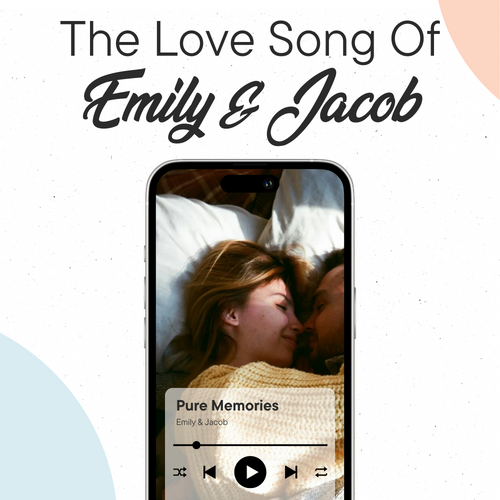General questions
For which occasions is a DreamyTales book suitable as a gift?
What is the delivery time at DreamyTales?
How much does shipping cost at DreamyTales?
What does DreamyTales do?
What makes a gift from DreamyTales different from other gifts?
How individual are DreamyTales gifts really?
How can I express my feelings, appreciation or birthday wishes and turn them into a gift?
What is the return policy at DreamyTales?
Ordering & Processing
How do I design a book?
It's easy: In just three steps, you can transform your story into a truly personalized book. Our configurator will guide you through the process – you don't need to be a tech expert.
Whether it's names, appearance, or special memories—you can customize everything. In the video below, we'll show you step by step how to design your book.
How can I edit my order?
After your order, you will get access to the DreamyHub – our lovingly designed customer portal.
There, you can review your order at your leisure, adjust images and text, upload new photos, or change any details that are important to you. This video shows you how it works:
How do I change the images?
Once you've ordered, you can view all of your book's images in full size in DreamyHub —and easily customize them. Simply click "Change Image" —enter your desired image, and we'll automatically generate a new one for you.
Would you rather use your own photo? That's no problem either – you can upload your own images at any time. We'll show you exactly how in the video below.
How do I change the text?
You can change every word in your book in DreamyHub . Simply click "Change Text," enter what you want to say, and your personalized text will be automatically added. You can even add your own text if you like. This way, your book will be exactly the way you want it.
In the video below we show you how easy it is.
How do I change the language?
You can have your book translated into any language in the world. Simply click "Change Text" after ordering in DreamyHub and enter the language you'd like your book in. Whether English, Spanish, Turkish, or any other language—your personalized book will be automatically translated for you.
In the video below we show you how it works.
How do I change the print date?
By default, we print your book 48 hours after your order – so there is enough time for final changes.
If you need more time, that's no problem: You can easily postpone the print date in DreamyHub. Simply select when you want your book to be printed, and we'll adapt to your needs. In the video below, we'll show you how to change the print date.
What are extensions?
With extensions, you get new pages for your existing book on relevant topics. We'll then send you new pages that you can insert into your existing book. The video below shows you how this works.
What are milestones?
Milestones allow you to make your DreamyTales book even more personal and longer. A milestone is a special experience from your life – for example, your last vacation, your first trip to the movies together, or moving into your first apartment.
If you specify such moments in the editor, we'll use AI to transform them into lovingly designed book pages—with personalized text and a matching illustration. Each milestone becomes a unique chapter in your story.
The more milestones you include, the longer and more unique your book will be. This way, each page becomes a truly personal keepsake. Check out this video:
Do I have to save my changes?
It depends on whether you have already completed your order or not:
If you've already ordered, you don't need to save anything. We automatically save all your entries – text, images, and personalizations are retained and can be edited again in DreamyHub at any time.
If you haven't placed an order yet, your entries will only be saved locally in the same browser. This means that if you close the window and reopen it later in the same browser, your details will still be there. However, if you use a different browser or device, your changes will no longer be available.
Our tip: Complete your order as soon as possible so that everything is saved securely – and you can continue working on your book at any time.